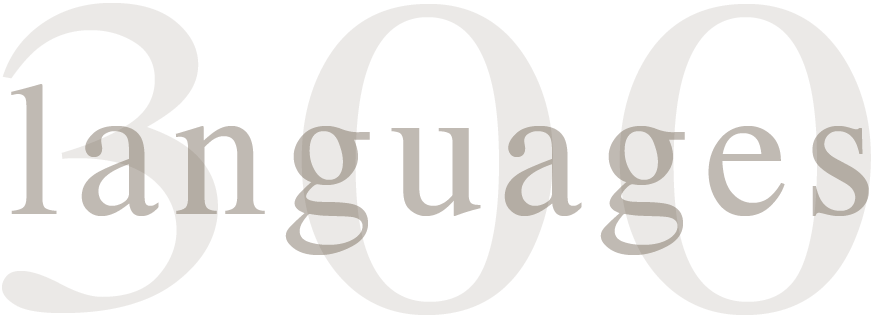1. Sign in to The Internet Archive.
Sign in to
The Internet Archive using the following information:
- email: upload@rosettaproject.org
- password: rosettadisk

2. Upload your file.
Once you are logged in, click the

button at the top right, and then the

button that replaces it (you may need to wait a few moments for Flash content to load; be patient and keep clicking!). You will then be prompted to select your file.
3. Enter metadata.
Once the file has begun uploading, you will see the following metadata entry panel:

Title:
- Titles should be the identifier of the translation you recorded, followed by audio, a hyphen, and the version number of your recording.
If you didn't record from a translation in The Rosetta Project's collection, email laine@longnow.org.
Translation identifiers typically start with rosettaproject, followed by an underscore and the three-letter ISO language code, followed by another underscore and The Rosetta Project's document type shorthand (gen for Genesis 1-3, undec for the Universal Declaration of Human Rights, and swadesh for the Swadesh list), followed by a hyphen and the translation version number.

Examples:
To find out whether your recording is the first, second, third, or eightieth in the collection, try entering the title with a version number of 1. If that version number already exists in the archive, a warning will show up in italics beneath the text box suggesting a new identifier; add one to the version number and try again until the title you've chosen is marked as "available." (If you can't figure out which version your recording should be, email ISO code list (omit commas; e.g., "Arabic, Standard Egyptian Spoken" becomes "Standard Egyptian Spoken Arabic")
- Its ISO 639-3 code (e.g., "fra")
- The type of text you're submitting (e.g., "Genesis," "Universal Declaration of Human Rights," or "Swadesh list")
Author:
- You can enter your name here, or leave this field blank.
License (optional):
- Choose your license based on how you want to see your work used in the future. For more information about Creative Commons licences, see About Licenses from the Creative Commons. For more information about the Public Domain, see the Wikipedia article.
4. Click  !
!


 button at the top right, and then the
button at the top right, and then the  button that replaces it (you may need to wait a few moments for Flash content to load; be patient and keep clicking!). You will then be prompted to select your file.
button that replaces it (you may need to wait a few moments for Flash content to load; be patient and keep clicking!). You will then be prompted to select your file.


 !
!